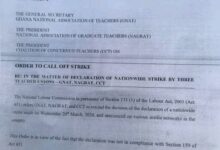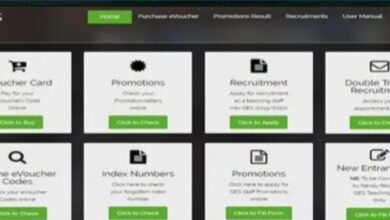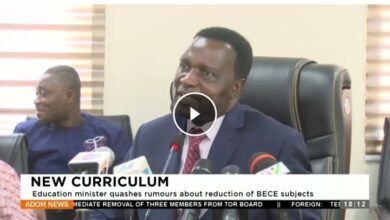Simplified steps to access your GNAT mutual fund online- Check the steps here
The Ghana National Association of Teachers (GNAT) has taken it’s mutual fund to another level.
Currently, all mutual fund contributors can register and access their mutual fund online.
The members can however Follow the underlisted procedures to create an account and have access to their contributions statement.
TEACHERS MUTUAL FUND ONLINE REGISTRATION.
NB: You can now check the following online from the Teachers Fund CRM (Customer Relationship Management):
- Teachers Fund Loan Statements
- Monthly Contribution Statements
- Monthly Loan Deductions
- Loan Approval Status
- Applying online for refund etc. on your smart phone and laptop.
STEPS TO FOLLOW:
(How to create an account on Teachers Fund CRM)
> Visit www.teachersfund.org.gh
> Click on member portal
> Click on Login/register
> Click on sign up
> Enter your staff ID
> Enter authentication code (6-digits code eg. 123456)
READ ALSO ON
Head of SHS to enjoy mid-semester break – GES
Enter mobile number/email address (Preferably Mobile number)
> Click on validate
> Click on send code
> Enter the 6- digit code that will be sent to your phone/email
> Click on validate
> Enter your password (one that you can be easily remembered)
> Re-enter your password to confirm
> Click on register (click on the side of the word REGISTER for it to highlight)
HOW DO I LOGIN AFTER REGISTRATION
Visit www.teachersfund.org.gh
==> Click on Login/register
==> Enter your staff ID
==> Enter your password
==> Click on login
READ ALSO ON
After successful login, Click on any link in link box on your right hand side that addresses your problem.
Source: Listengh.net