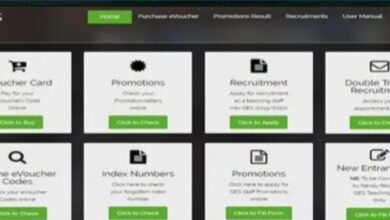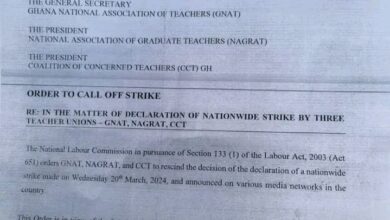UCC 5 SEM: Steps to access your eLearning Moodle dashboard
ACCESS YOUR UCC ELEARNING MOODLE DASHBOARD USING CHROME
✍️Log in to the UCC eLearning portal by CLICKING HERE.
✍️Enter your username and password (Registration number and a default password ).
✍️Click on login to access your e-learning dashboard
✍️If you see invalid login, it means you still have to wait for your Details to be fed into the e-learning system.
READ ALSO ON
ACCESS THE UCC ELEARNING DASHBOARD USING THE MOODLE APP
✍️Download the Moodle app from the play store by CLICKING HERE
✍️Open it from your smartphone and type in https://elearning.ucc.edu.gh as your site
✍️Click on connect to your site
✍️Enter your username and password (Registration number and a default password).
✍️Click on login to access your e-learning dashboard
READ ALSO ON
✍️If you see invalid login, it means you still have to wait for your details to be fed into the e-learning system.
Credit to EducandGhana.net
Source: Honestynewsgh.com
Like our FACEBOOK PAGE or join us on WHATSAPP for more authentic educational news updates.
You Can Also Join Our TELEGRAM Avenue For More updates