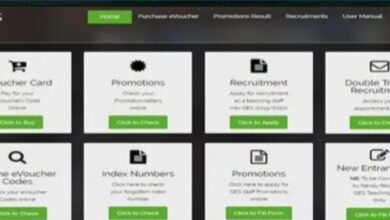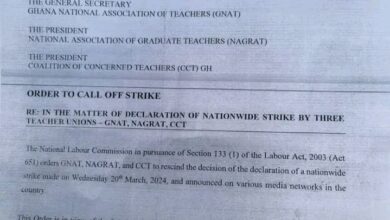NTC: Simple Steps To Change Your Name On Teacher Portal Ghana After Activation
Below are the simple steps issued by the National Teaching Council to help teachers change their names on their portal after activation.
Steps
1. Go to tpg.ntc.gov.gh/account/login/teacher
2. Login with your email address and password
3. Click “Profile” at the left menu.
4 Navigate to your names on the right menu
5. Select the name you want to change and
upload proof of change document (i.e. Affidavit
or Gazette)
6. Click “Save” to submit
This forms part of the registration and licensing process of professional teachers in Ghana.
However, all professional teachers are
advised to complete the online registration as soon as possible so that their data to be captured by NTC for the issuance of the license.
Source: Honestynewsgh.com
Like our Facebook page or join us on WHATSAPP for more authentic educational news updates.
You Can Also Join Our TELEGRAM Avenue For More updates