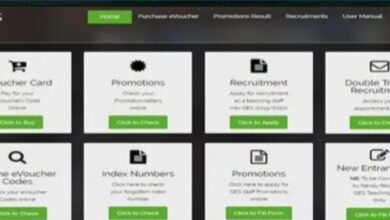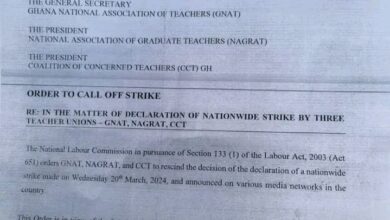How To Check Your BECE Results Online
The West African Examinations Council wishes to inform its numerous publics that it has released provisional results of candidates who sat for the 2021 edition of the Basic Education Certificate Examination (BECE) for School Candidates.
How To Check Your BECE Results Online
1.Visit the WAEC online results checking
2. Enter your Index Number
3. Select BECE as the Type of Examination
4. Select Your Examination Year
5. Enter the Serial Number on the E- Voucher.
6. Enter the 12-digit PIN on the Voucher .
7. Confirm your Index Number and Examination Year.
8. Click on Submit to view your result.
Source: Honestynewgh.com
JOIN our FACEBOOK GROUP or join us
on WHATSAPP for more authentic educational news updates.
You Can Also Join Our TELEGRAM Avenue For More updates.