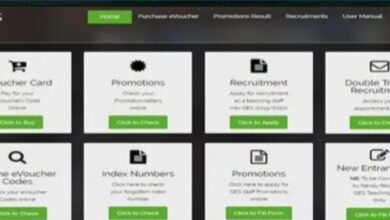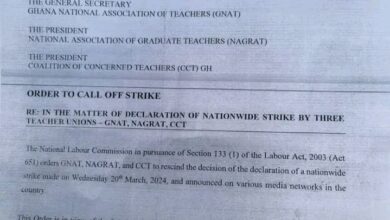GES Guidelines To Secure GES Inter-District Transfer / Reposting
The GES has opened the Inter District transfer and release window for teachers who have served for a particular number of years to apply in order to be posted to the districts of their choice.
Below are the latest Updates from the Ghana Education Service Headquarters Concerning This Years Transfer and Reposting Of Teachers
Processes To Secure GES Inter-District Transfer / Reposting
STEP 1
All Heads of schools must declare their vacancies to their District Directors.
All District Directors should forward vacancies received from the schools to their
Regional Directors.
Regional Directors should forward vacancies received from the Districts to the
Director HR, GES Headquarters.
STEP 2
An Applicant seeks for Assurance from the District of Choice where vacancies
exist.
STEP 3
The receiving District Director issues an assurance letter or otherwise to the
applicant
STEP 4
After securing the assurance letter, the applicant then applies for Reposting from
his/her current District.
The District Director forwards the application letter and inter-regional reposting form (as well as all necessary documents, Eg. Current Payslip, Assurance Letter, Certificates, Bank Clearance, etc) with a covering letter to the Regional Director
for final approval.
STEP 5
After the approval by the Regional Director, the current District Director releases
the applicant to complete the reposting process.
READ ALSO ON
Factors Hindering Your CPD Points Reflection On Your NTC / TPG & How To Fix It
NOTE:
A teacher seeking Inter District reposting can only be released by the Regional
Director after the Director-General has given final approval to the applicant.
GES DOCUMENTS REQUIRED FOR INTER DISTRICT TRANSFER/ REPOSTING
PLEASE KINDLY TAKE FEW MINUTES OF YOUR TIME AND SHOW ME SOME LOVE BY VOTING FOR ME AS THE YOUTH BLOGGER OF THE YEAR. FOLLOW THE STEPS AND THE LINK BELOW TO VOTE. GOD BLESS YOU.

Click On The Link Below*
https://vote.ghanayouthawards.org/register
*Below Are The Steps To Follow In Order To Cast Your VOTE*

https://vote.ghanayouthawards.org/register






*GOD BLESS YOU FOR YOUR SUPPORT*
*LET’S WIN THIS TOGETHER*