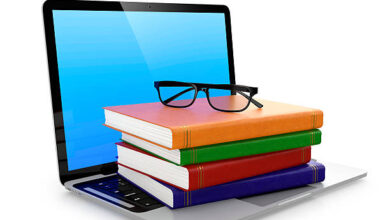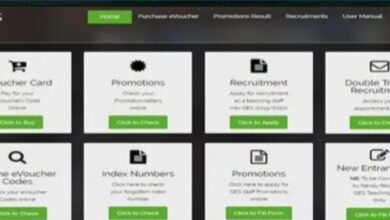New Steps to Access SSNIT Statement of Account Online – 2024
SSNIT Contribution Statement

Steps to Access SSNIT Statement of Account Online
Here is how you can access SSNIT statement of account online and perform other functions from the SSNIT website via your cell phone, tablet, laptop and desktop computer as a contributor.
To access your SSNIT statement of account online and perform other functions from the SSNIT website via your preferred device, you must follow the following steps:
1. Visit www.ssnit.org.gh
2. Click “SELF SERVICE”
Access SSNIT Statement of Account Online – Step 1: To Sign Up (First timer)
• Under “Request for Portal ID”, select Member
• Click “Sign up”
• Complete the form
• Refresh the page if you are unsure of the answer given (you have only three attempts).
• Click on ‘Sign Up’ after answering the question rightly
• Check your email address for your Portal ID (username & password).
Access SSNIT Statement of Account Online – Step 2: Login into your SELF SERVICE PORTAL
• Log in to https://portal.ssnit.org.gh
• Enter your Portal ID (username & password sent to your email)
• Access your personal lobby
• Select “Contribution” from the listed items on menu to access your Statement of Account.

Please note that, after signing up you don’t have to repeat steps 3 on your next visit to the website.
SSNIT sends out quarterly statements of account to Members. Kindly update your contact details (full name, GhanaCard/SSNIT numbers, email address, mobile phone number) if you were not successful, via [email protected] and we will be glad to send you your latest statement.
How to Check SSNIT contribution statement
Here is the overview of how all Social Security and National Insurance Trust (SSNIT) contributors can access and check their Statement of contributions.
Here Is How To Check Your SSNIT Contributions Statement
Please you can access your SSNIT statement of Account from the SSNIT Website by using the following steps:
1. Visit www.ssnit.org.gh
2. Click on My Statement.
3. Click Get Access
4. Povide answers to the questions asked.
5. Click Sign up
6. A message containing your password will be sent to your Email address
7. Go to your Email for the message
8. Return to the SSNIT Website and click on My Statement
9. Enter your SSNIT number and the Password sent to your Email address
10. Click Sign In and access your personal Statement
About SSNIT – SSNIT Contribution Statement
The Social Security and National Insurance Trust, is an agency of the government of Ghana. Its mandate is to cater for the First Tier of the Three-Tier Pension Scheme. The Trust is currently the largest non-bank financial institution in Ghana.
The primary responsibility of the Trust is to replace part of lost income of workers in Ghana due to Old Age, Invalidity or Death of a member where dependants receive lump sum payment.
VISION -SSNIT Contribution Statement
To be the model for the administration of Social Protection Schemes in Africa and beyond.
MISSION – SSNIT Contribution Statement
To provide income security for workers in Ghana through excellent business practices.
THE CORE FUNCTIONS OF SSNIT
- Register employers and workers
- Collect contributions
- Manage records on members
- Invest the funds of the Scheme
- Process and pay benefits to eligible members and nominated dependants.
UCC 3-Semester Top-Up Degree Programme Admission Portal 2024 – Apply Now
How To Upload Your NTC Certificates For Your CPD Points
How to access your NTC teacher training records, your points gained & certificates
Source : Honestynewsgh.com