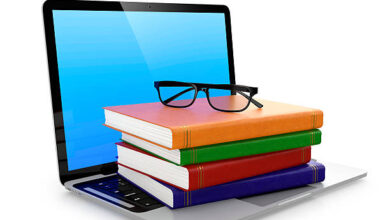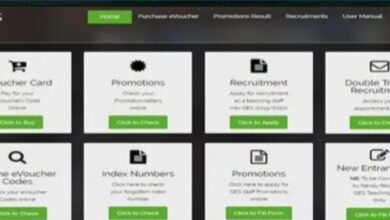How To Check Colleges of Education End-Of-Semester Exams Results Online
The management of the various colleges of education has successfully launched an online results checking portal to help students check their results online.
Requirements Needed For Checking Colleges of Education End of Semester Results
To be able to check the end of Semester Results, a student must have access to his or her Digital Application Number and a PIN that was sent by the College during the admission process. Students must be aware that it is the same information that was used in accessing their admission letter online.
Steps To Check Colleges Of Education End Of Semester Examination Results
1.Log on to the portal below https://admission.ebitsapps.com/
2. Click on check Examination

3. Enter your Application Number and PIN and click on sign in

4. Choose Academic Year (Level) and Semester.
5. Click on check results to view.

Source: Honestynewgh.com
JOIN our FACEBOOK GROUP or join us
on WHATSAPP for more authentic educational news updates.
You Can Also Join Our TELEGRAM Avenue For More updates.